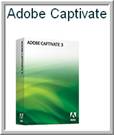GUIDELINES FOR ANIMATED ONLINE TUTORIALS USED IN DATABASE INSTRUCTION
Production Software TOP
There are numerous software packages available for creation of online tutorials (e.g. Viewlet Builder, Camtasia, Adobe Captivate, Wink, Jing).(Icons below are hyperlinked)
Thus there is considerable scope for creativity in envisioning and producing tutorials. These standards do not specify a single type of software, though the following features are desirable when available in a software package:
1. Ability to share the underlying code of tutorial so that it may be adapted by another library to meet local conditions. Not all software products allow code sharing.2. Capability to create static screen shots along with the animated tutorial so that patrons who want to study the procedures more slowly may do so.
3. Capability for audio as an adjunct to visual instruction.
4. Interactivity where appropriate. This could take the form of informal quizzes or opportunities for students to briefly interact with the tutorial to demonstrate (to themselves) that they understand a simple concept that has just been explained.
Content Guidelines TOP
1. Format TOP
For the purposes of sharing tutorials, we have been using a standard format that includes at least: Simple sans-serif font, yellow for notes and light blue for balloons. If you find that this format is not suitable to the tutorial you are creating (usually due to color incompatibility), choose a color scheme that will have notes and balloons stand out while not being unnecessarily garish. If you want to test a color scheme for visibility, take a screenshot to http://colorfilter.wickline.org/
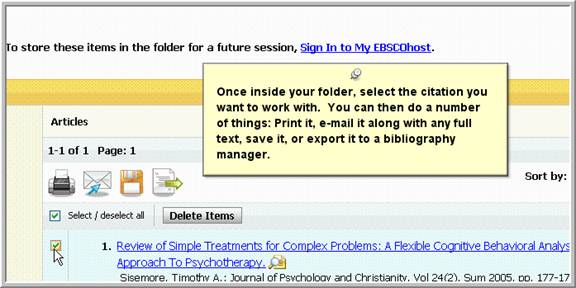
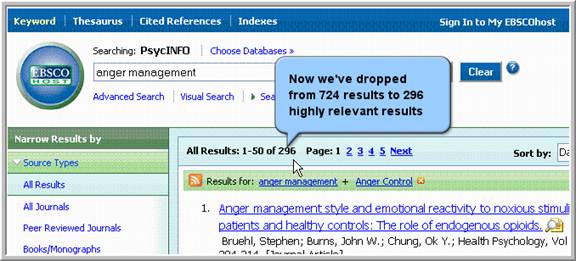
2. Sequencing TOP
Patrons are likely to abandon an online animated tutorial early if they feel they have learned what they needed or if the tutorial itself appears too complex. Thus tutorials should begin with basic searching and only then move on to advanced searching. Alternatively two or more small tutorials on single resource or topic can cover various aspects, especially if all features cannot be covered in about three minutes.
3. Database Features TOP
It is easy for a tutorial to point out the various features of a database. To do this simply as a tour of the interface, however, is to deprive the patron of a relevant context. Thus database features should be demonstrated within the confines of real searches of the database. To explain the purposes and features of a database, use a separate web page.
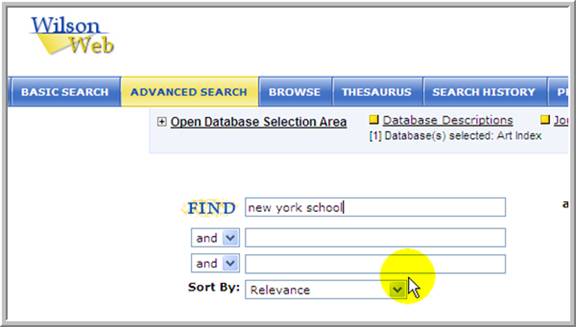
4. Basic Searches TOP
The tutorial should begin with demonstration of a basic keyword search. Elements to include:
a. A brief statement of what is going to be covered in the tutorial (e.g. basic keyword searching, use of "narrow by subject," retrieval of full text).
b. Choice of a relevant topic using two or three keywords.
c. Presentation of a result list from a search on those keywords
d. Information to show the patron how to get access to a document as full text. Provide a brief indication of “Find in our library” and “ILL” links, but avoid going into detail. Remember that your tutorial will be shared with others in other library situations. If you wish, provide a link to a separate “How to locate articles in our library” in-house tutorial.
e. Bringing up the full view a full citation when an article/book is deemed to be appropriate, and viewing the terms used to define the topic (keywords in titles and abstracts, as well as subject headings when appropriate).
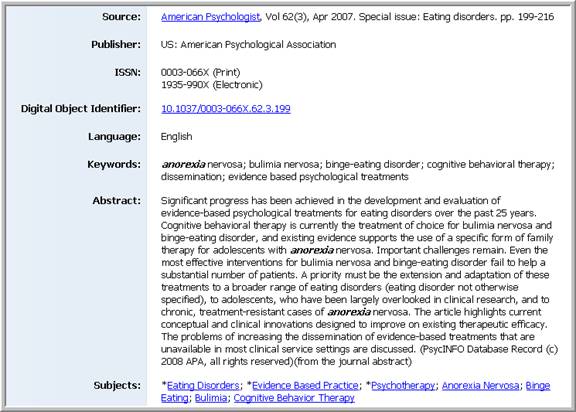
The basic search portion of the tutorial should thus take the patron through the process of searching on keywords and coming up with results.
5. Search Limiters TOP
Before moving on to advanced searching, the tutorial should use the results from basic search to demonstrate use of various limiters and expanders in the database, showing how these help to provide more relevant results.
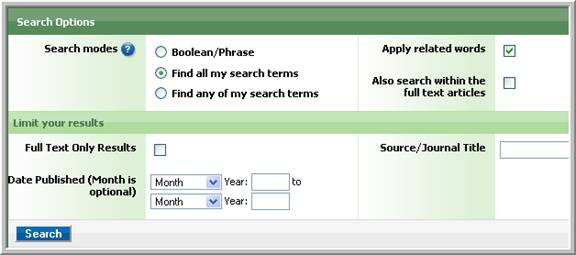
6. Advanced Searches TOP
You may want to create a separate tutorial for advanced search. If you want a single tutorial for simple and advanced searching, be sure that the entire tutorial is short. Before moving from simple to advanced searching, determine whether your tutorial should now include a patron-controlled button that will either end the tutorial or allow the patron to move on to the next stage. The thinking here is that patrons may now want to exit the tutorial and use the knowledge gained in the first part of it. Even if they want to move on, a patron-controlled button at this stage will make clear that the tutorial is moving on into a new stage.
While the advanced search portion of the tutorial may continue with the same topic used in the basic search, different ways of searching may require new terminology. This part of the tutorial should include any of the following that are relevant:
a. Introduction to any “Narrow by subject” feature
b. Introduction to the thesaurus
c. Introduction to the “Advanced Search” grid.
d. Introduction to the index system enabling controlled vocabulary author, title, subject, etc. searches.
e. Any other special features of the database.
When demonstrating advanced searching, as with basic searching, it is best to do real searches that produce real results. This makes the tutorial much more relevant to the patron.
The advanced search portions of tutorials could also be used as links from a “learning objects” page intended to teach generic skills. For example, a tutorial demonstrating Thesaurus searching in PsycINFO, could also be used on another page to teach “Database Searching with a Thesaurus.” A learning objects page could even offer students the opportunity to learn a generic skill in a variety of databases by providing links to relevant specific database tutorials.
Cautions TOP
1. Online animated tutorials need to be as helpful as possible in the shortest period of time. Thus they must be planned strategically. If a tutorial is longer that 3 minutes, it should be broken up into segments. One useful way to do this is to provide a menu as the first page of the tutorial, inserting links to the various segments. Alternatively, separate tutorials can be created.
2. It may be tempting to speed up the animation to make the tutorial finish more quickly, but be sure that whatever captions there are on the screen can be read slowly in the time allotted for that particular portion of the animation. Remember as well, that patrons may want to spend a few extra seconds just looking over the interface. Most tutorial programs allow for a pause feature, but it is wise to pace the tutorial itself so that users are not constantly required to pause.
3. While we may want patrons to use advanced features more than they do basic ones, life tells us that most will search a database like they search Google. We must, therefore, be sure that the early part of the tutorial helps them to perform basic operations well.
Some Good Examples TOP
The following are among examples of animated tutorials achieving best practices:
Academic Search Premier Timesavers (an interesting use of well paced full animation)
![]()
Prepared by William Badke (with help from the ANTS Team),
Introduction
As databases become more complex, the use of short online animated tutorials is proving to be a good solution for simple instruction in database use. Such tutorials can address specific skills at point of need and are able to be used by the patron without the requirement for direct librarian intervention.
Clearly, a short animated tutorial needs to walk a patron through basic and advanced features available in a particular database. We must recognize, however, that most patrons have little patience for prolonged instruction. Thus the tutorials need to be structured in such a way that they do the most good in the least amount of time.
Trinity Western University, September 2004; revised January 2006, October 2008, May 2015.