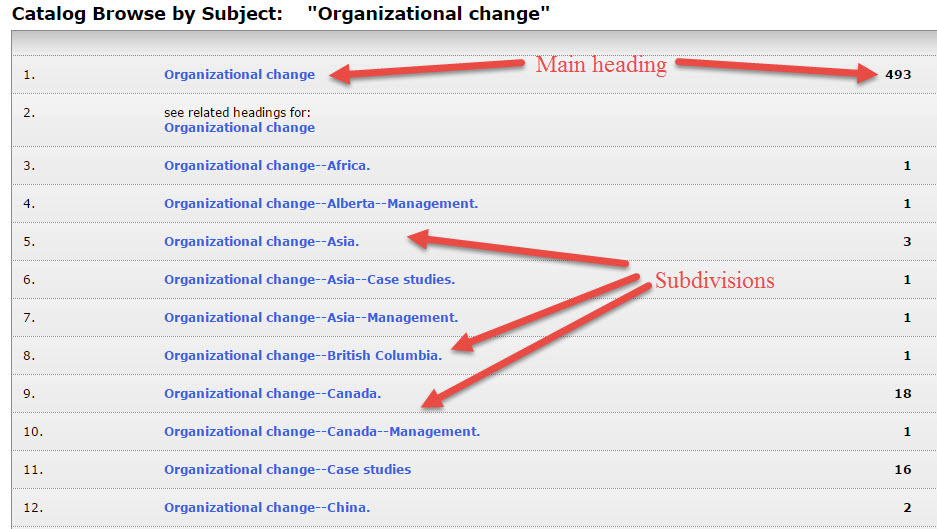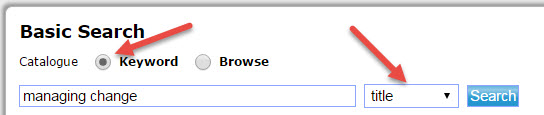
A Quick Guide to Finding Subject Headings when Searching for Books
1. Do a keyword search in the catalog (in this example, the search is "managing change.")
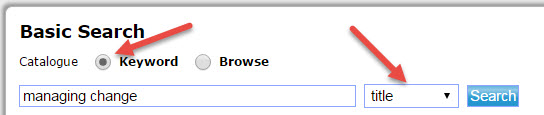
2. Find a relevant book from your result list (i.e. a book that directly deals with what you are looking for).
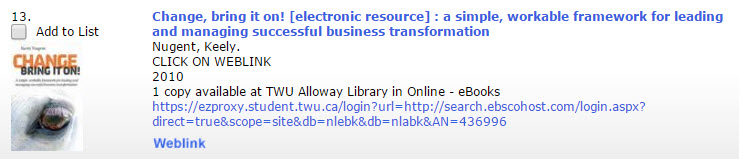
3. Click on the book title and then open the full catalog record.
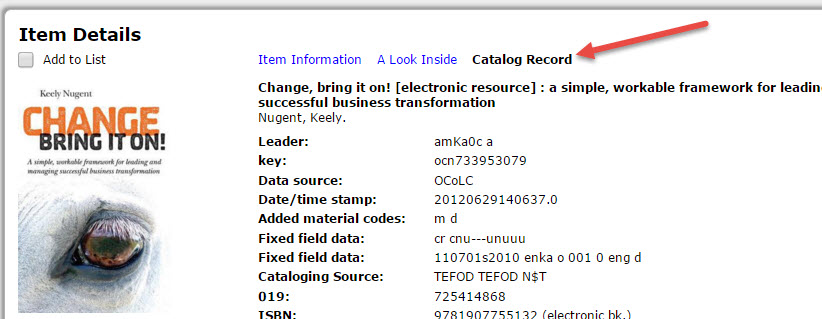
4. Scroll down and find one or more subject headings. Click on any of them to find more books on your topic.

5. Find a list of books on your subject.
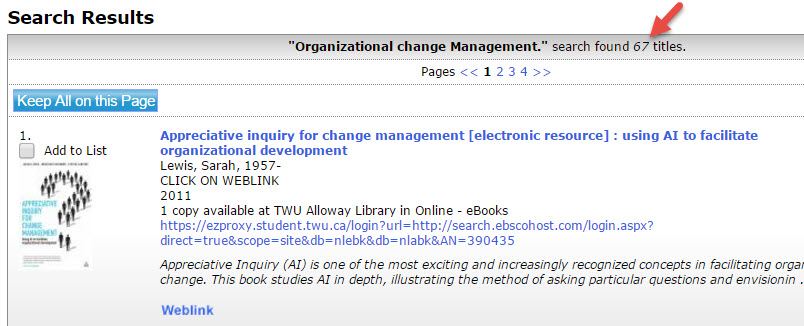
6. Sometimes it is useful to take your subject heading and input it into the original catalog search box, especially if your subject heading has a subdivision in it. Search on the root subject heading.
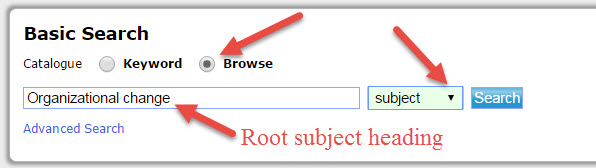
7. This will give you a broader view of what is available on the topic, as well as providing a number of subdivisions of it that you may not have thought of.